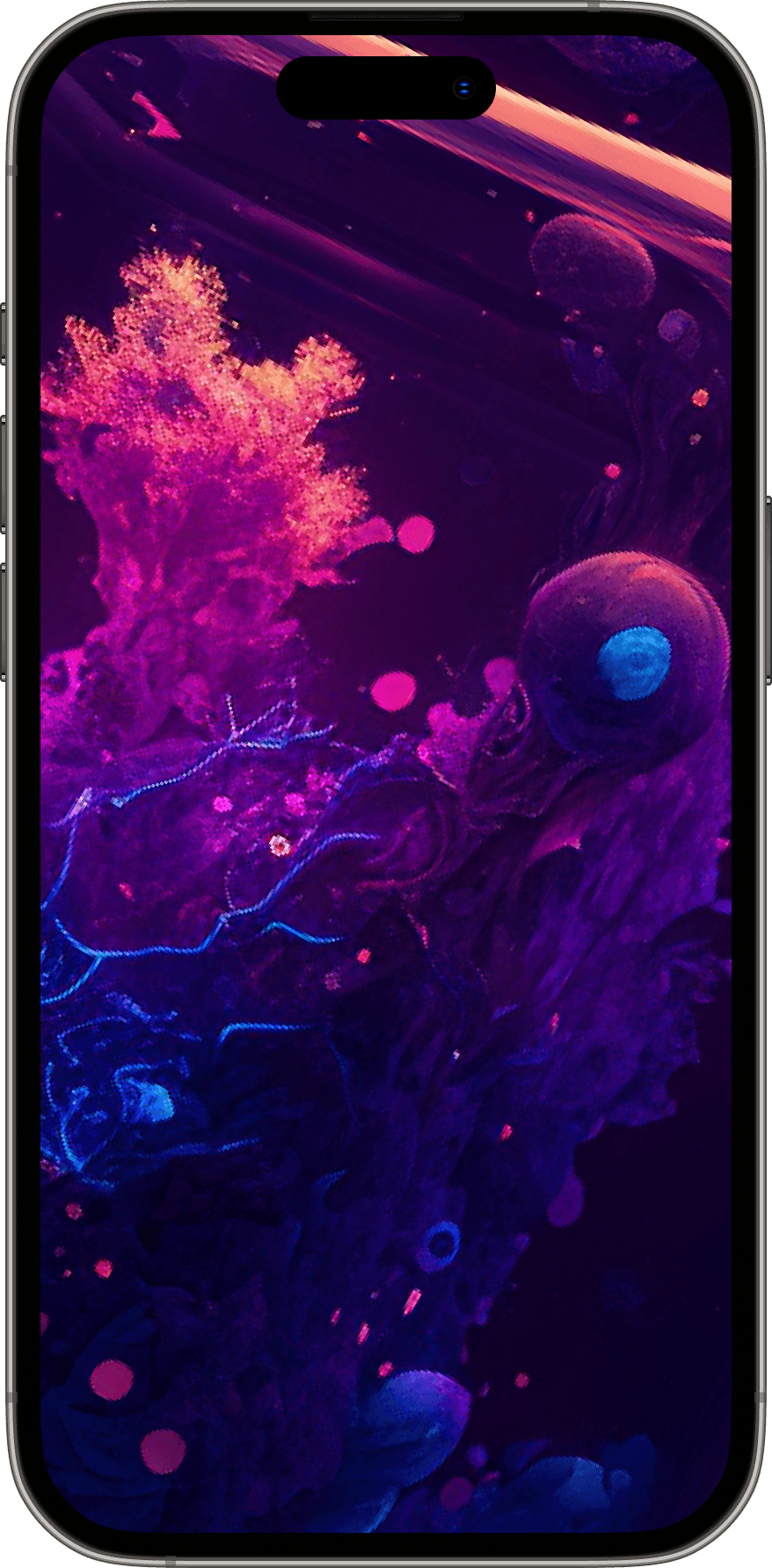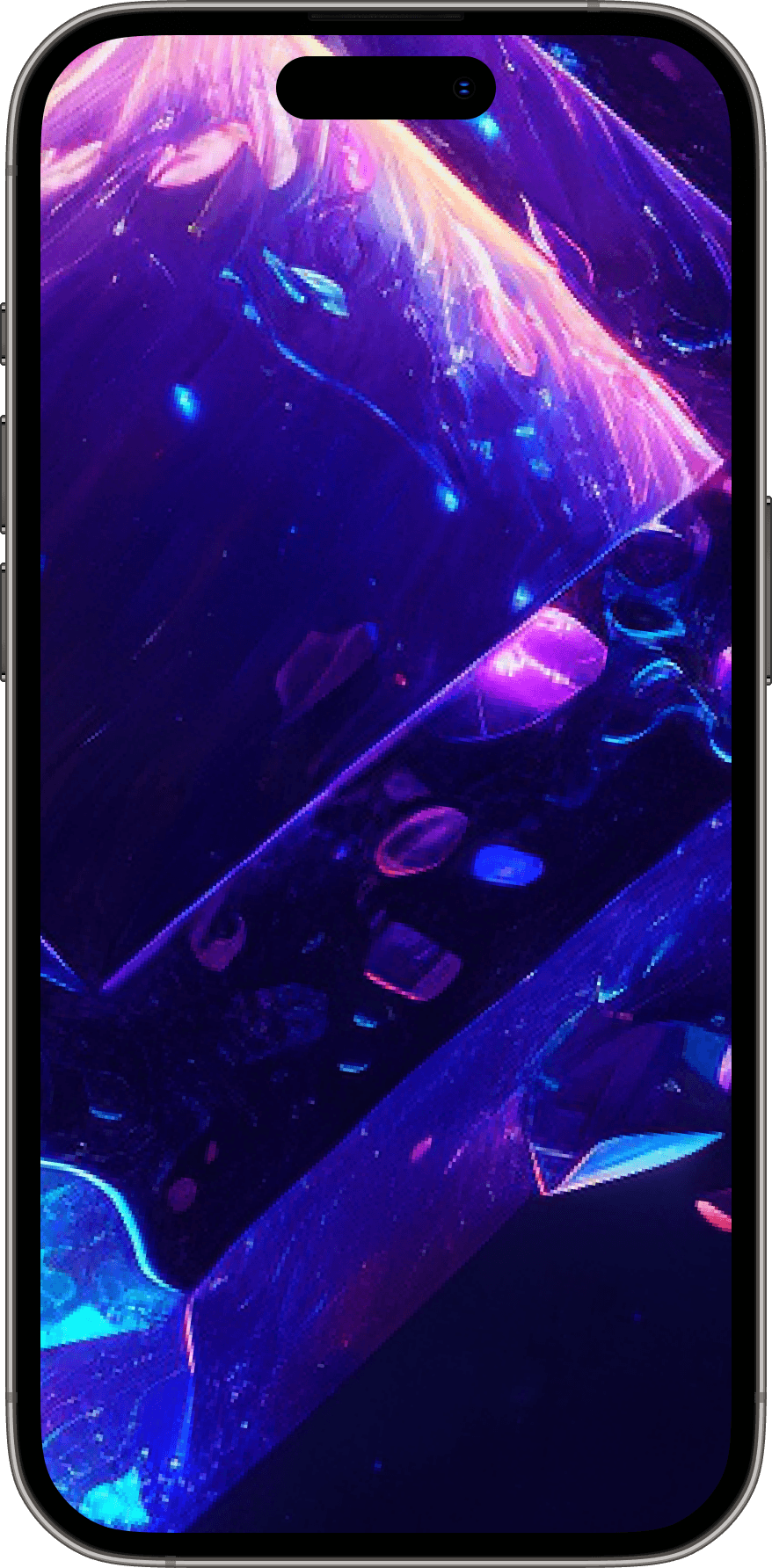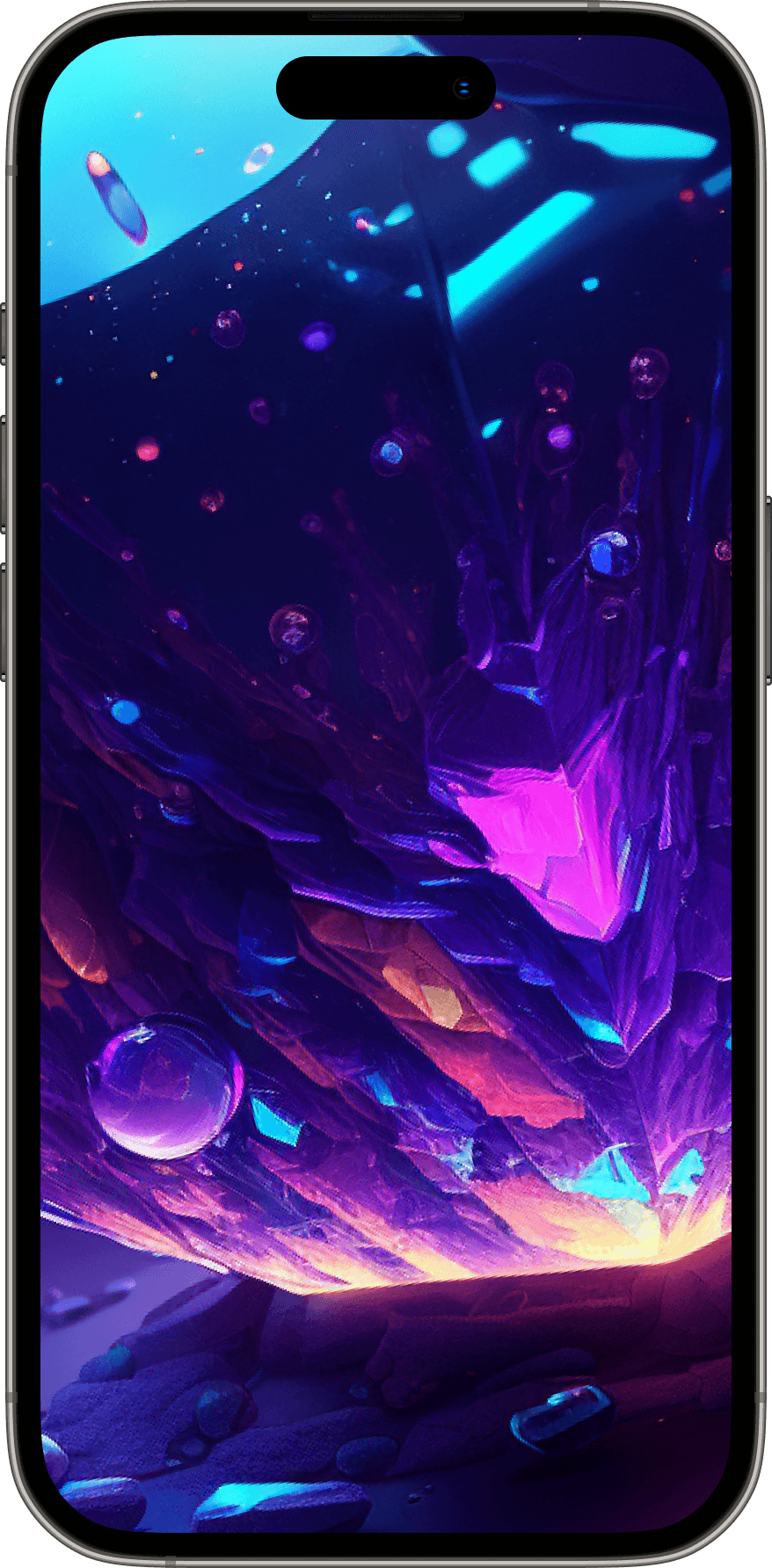
iOS Mobile App for the Automated Grocery Store
Case Study
Introduction
The aim of this case study is to design a mobile app for an automated grocery store, which will allow customers to order groceries through their smartphones and pick them up from the store without standing in queues. The app should provide a seamless shopping experience to the users, and should be easy to use and navigate.
Research
Before starting the design process, we conducted market research to understand the current trends and user expectations in the grocery shopping industry. We found that customers are increasingly looking for convenience and speed in their shopping experience, and are willing to pay extra for these benefits.
We also found that mobile apps are becoming increasingly popular for grocery shopping, with many retailers already offering such apps.
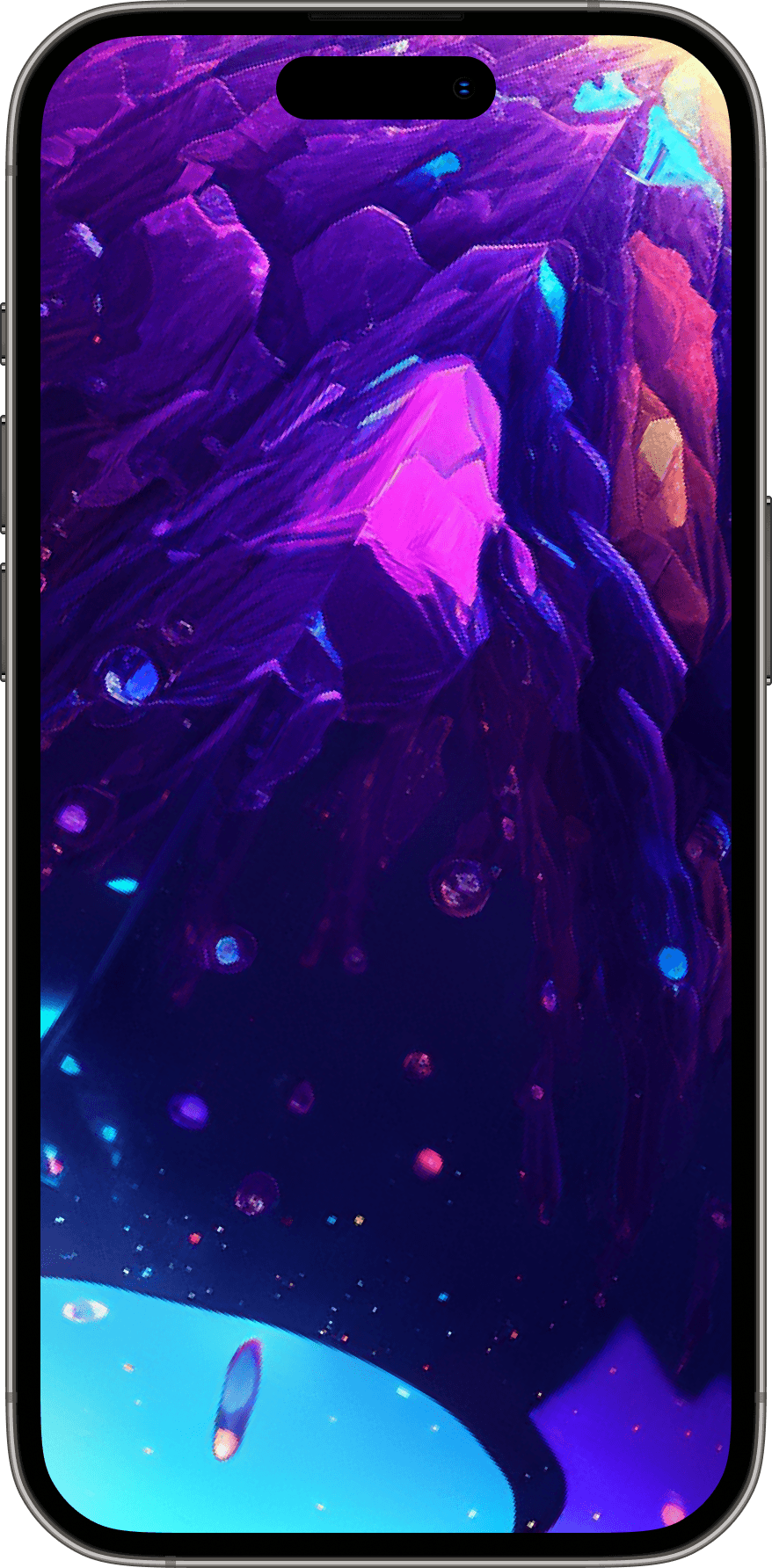
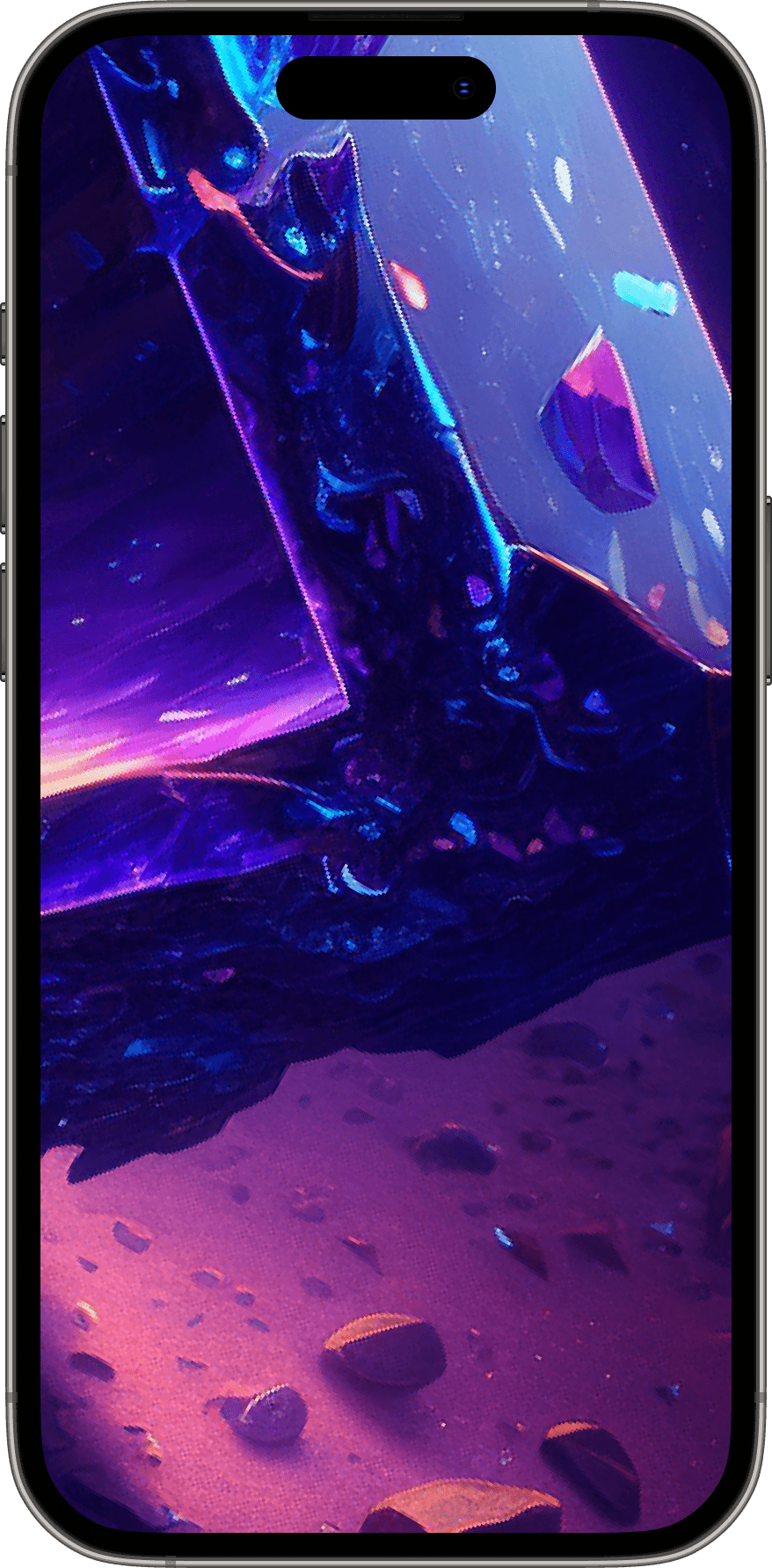
Ultra clean interface
The app has a simple and intuitive interface that allows users to quickly navigate through the app and find the products they need.
Personalized recommendations
The app uses machine learning algorithms to suggest products based on the user's previous shopping history and preferences.
Design phase
Once we had conducted our research and gathered user feedback, we began the design phase of the project. The following steps were taken during the design phase:
Sketches: We started by creating rough sketches of the app's user interface, which allowed us to quickly explore different design ideas and layouts.
Wireframes: Using the sketches as a guide, we created wireframes that showed the app's layout and navigation. This helped us to refine the design and identify any potential usability issues.
Mockups: Once the wireframes were approved, we created high-fidelity mockups that showed the app's final design. These mockups included details such as color schemes, typography, and images.
Prototyping: We created a prototype of the app, which allowed us to test the app's usability and functionality before development began. This helped us to identify any issues that needed to be addressed before the app was built.
Validation
We conducted user testing with a group of volunteers to test the app's usability and effectiveness. The feedback we received was largely positive, with users finding the app easy to use and navigate.
However, some users suggested that the app could benefit from additional features such as the ability to scan barcodes to add products to the cart and the ability to schedule pickup times. Here are some other improvements we made after the user testing phase:
Super fast orders & payment
Users can quickly add products to their cart and pay using their preferred payment method, such as credit card or mobile wallet.
Easy pickup
Once the order is ready, users can simply walk into the store and pick up their order without waiting in queues.